We all know how frustrating it can be when you buy something that doesn’t stand the test of time. When you spend your hard-earned cash on any electrical device, you want it to last and an air purifier is the same. But you can get more life out of your Levoit unit by giving it a little love in the form of regular maintenance.
Levoit has become one of the largest air purifier manufacturers across Asia, Europe and North America. They’ve won awards for design and innovation, proving that their units are some of the best on the market.
Here at HouseFresh, we’ve reviewed many Levoit air purifiers and rate them highly, especially units from the Core range like the 200S, 300/300S, 400S and the very impressive 600S.
Even though these units are built to last, carrying out maintenance is essential in keeping your Levoit air purifier working to its maximum efficiency so that your air quality doesn’t drop.
This guide will highlight how you can get the most out of your Levoit air purifier with some easy-to-do regular maintenance. These steps don’t take much time out of your day but will have a big impact on the performance of your unit.
Day 1 maintenance: Setting up your Levoit air purifier

Maintenance doesn’t only need executing after a period of owning a Levoit air purifier, it starts as soon as you open the box. Make sure to carry out these simple steps before turning your new air purifier on.
Step 1: Remove all packaging
Unfortunately, Levoit air purifiers tend to come wrapped in a lot of plastic packaging. If you don’t remove all of this packaging, you’re bound to face some difficulties in improving air quality.
Step 2: Prepare the filters
The filters on your Levoit unit will also be wrapped in plastic packaging, but as they are inside the unit, they may not be so obvious. Open up the lid and remove all that packaging, or the filter will be completely useless.

Step 3: Find the perfect spot
Where you place your air purifier can have a big effect on how well it performs. A few key things to remember are:
- Put it near the door
- Keep it away from other electrical appliances
- Place it near predominant pollutant sources
- Avoid high-foot traffic areas.
Step 4: Set up the VeSync app
A lot of the newer Levoit air purifiers come with VeSync app connectivity (like the 200S, 300S, 400S and 600S). The app is available on both iOS® and Android™, is quick and easy to set up and allows you to monitor air quality and control your unit remotely.

Month 1 maintenance: Cleaning the Levoit pre-filter
Your next maintenance stop should be done every month. Cleaning the pre-filter on your Levoit air purifier monthly will keep your unit cleaning the air at maximum efficiency and prolong the life of the HEPA filter by removing larger particles from the air.
Levoit filters can vary between models, but the pre-filter is usually attached as part of Levoits’ 3-in-1 filter series. This means that you need to take extra care when cleaning the pre-filter so that you don’t damage the HEPA and Activated Carbon filters attached.

Once you’ve removed the filter from the unit, we recommend using one or both of these methods to successfully clean your pre-filter without compromising the other parts of the 3-in-1 filter.
Step 1: Use a Vacuum Cleaner
You can remove the dust and contaminants caught by the pre-filter by gently using a vacuum cleaner over the surface of the filter. Whatever you do, don’t rub your vacuum attachment directly onto the filter, as this could damage the fibers that collect those larger airborne pollutants.
Use a vacuum cleaner that contains a HEPA filter to ensure that you don’t rerelease all that dust and dander back into your environment.
Step 2: Use a Dry Cloth
If it’s been a horrible month for air quality in your home, the dirt may have stuck to the pre-filter and won’t budge for the vacuum cleaner. Here, you should use a dry cloth to loosen the dirt first. Don’t be too rough removing the dirt, as this could release the particles back into your room.
Month 6 maintenance: Changing the filter on your Levoit air purifier

HEPA filters are made from a tightly woven maze of fibers that trap microscopic particles from the air that passes through them. As these trapped particles gather over time, HEPA filters become full and less effective. This is why it’s essential to replace your HEPA when it’s full.
Performing a monthly clean of your pre-filter will, in turn, prolong the life of the HEPA filter, giving you at least six months until it will need replacing. Most Levoit units come with a filter replacement indicator that lights up when your HEPA needs changing for a new one, so you don’t need to keep an eye on a calendar.
Replacing the filter on Levoit air purifiers is an easy and painless procedure. Here’s a quick guide to follow:
| Step 1 | Unplug your Levoit. |
| Step 2 | Remove the top filter cover (this can vary on different models, so check your manual first). [https://housefresh.com/wp-content/uploads/2022/05/Levoit-600S_Change-filter-2.jpeg ] |
| Step 3 | Remove the used filter from your unit. This is the ideal time to vacuum/clean the inside of your unit to remove any accumulated dirt, dust, or hair. [https://housefresh.com/wp-content/uploads/2022/06/Levoit-Core-600S_Filter-1536×1024.png ] |
| Step 4 | Grab the replacement filter, remove all the plastic packaging and install it into your air purifier and close the cover. [https://housefresh.com/wp-content/uploads/2022/05/Levoit-600S_Change-filter-1.jpeg ] |
| Step 5 | The only thing left to do now is to reset the filter replacement indicator so your unit knows you’ve made the replacement. |
If you need extra help, check out our video guides featuring several different Levoit units we’ve reviewed.
| Levoit Model | Filter Replacement Video Guide |
| LV-H133 | https://youtu.be/3xayPA649G0 |
| Core 300 | https://youtu.be/rMcIQY_WlqE |
| Core 400S | https://youtu.be/VqRwTeEdjGw |
| Core 600 | https://youtu.be/qn3wJ3QRbeo |
Bonus maintenance tip: How long to keep your Levoit air purifier running
Period maintenance is a surefire way of extending the longevity of your Levoit purifier, but keeping your air purifier running will help you get the most out of your unit.
When your air purifier is turned off, the air in your home will circulate naturally, bringing new contaminants into your room. Your unit will then have to be set to a high fan speed to restore the quality to a healthy level.
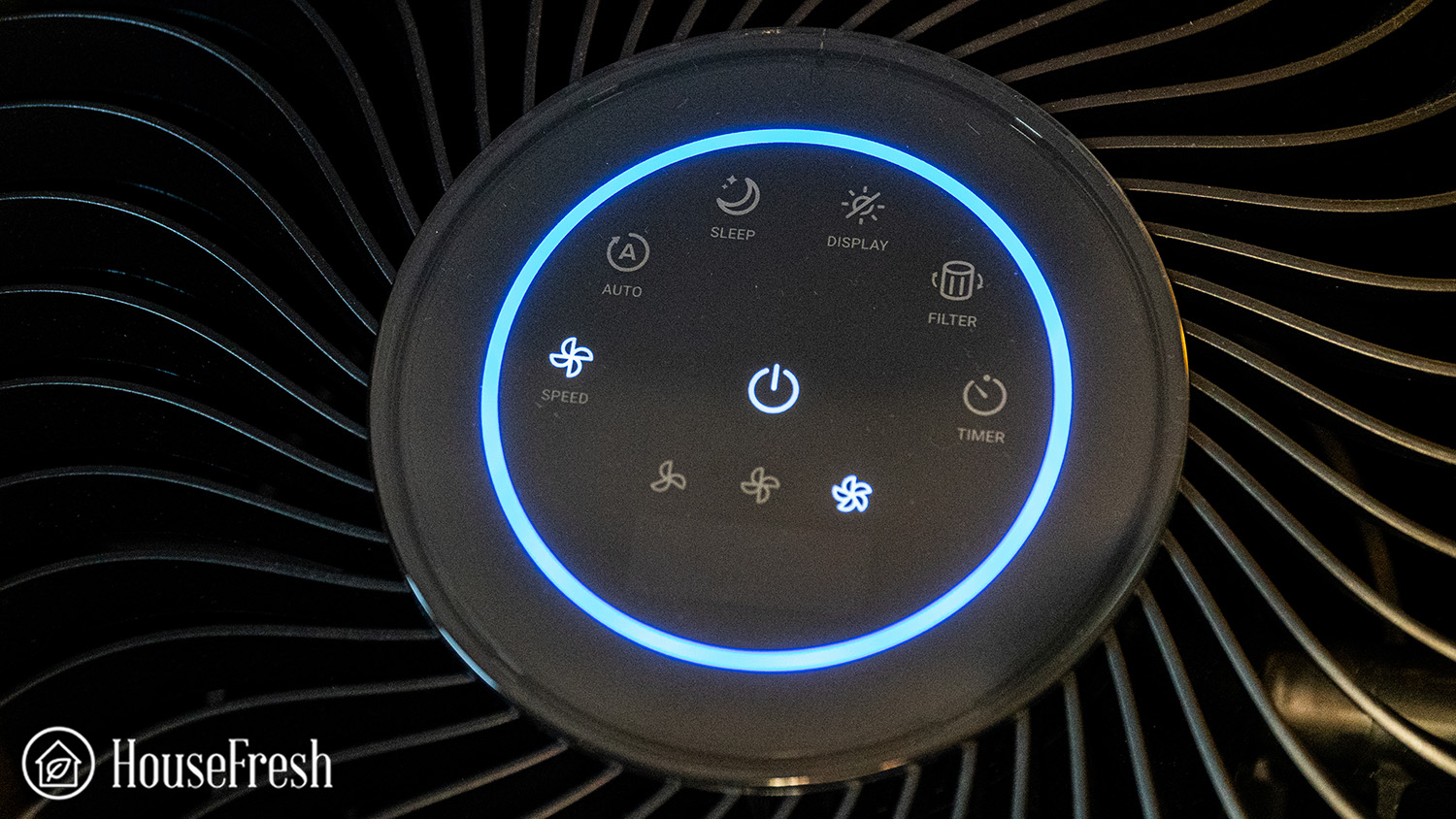
Keeping your air purifier running constantly will ensure your air quality stays at a consistently high level. This means your unit won’t have to overwork, which can cause issues with the purifier.
It’s a common misconception that running your air purifier will use a lot of energy. Air purifier manufacturers like Levoit are now making units as energy efficient as possible by adhering to specific guidelines and criteria. An air purifier can use more power intermittently, as you will need to have the unit on higher fan speeds to restore air quality.
Check out our article on air purifier energy consumption, where we break down how much energy units use and approximately how much it costs to run a purifier so you won’t find any unexpected surprises on your utility bill.
Final Thoughts
Your Levoit air purifier won’t look after itself; if you want your unit to last the test of time, you have to perform regular maintenance so it will clean the air in your room as efficiently as it was made to do.
These maintenance checks aren’t hard to achieve or time-consuming, and the benefits of keeping on top of them are highly evident in your unit’s cleaning power.
- Set up your air purifier properly on day one. Remember to remove ALL of its packaging before turning the unit on.
- Clean the pre-filter monthly to remove any build-up of dust, hair and dander. This will prolong the life of the HEPA filter. This is a good time to clean the interior and exterior of your unit.
- Replace your HEPA filter when it’s full. Your unit will let you know when it’s time for a filter replacement indicator, or you may notice if air quality is dropping in your home. This is usually around every six months.
- Keep your unit running at all times, preferably on a low fan speed, unless your air quality is deficient. This will ensure your unit won’t be overworked, leading to a longer life.
Remember, if you’re ever unsure of how to remove the filters, or want more advice on how to run your unit, always check your manual. All Levoit user manuals are available to download HERE.







