Blueair is one of the main players in the U.S. when it comes to air filtration. Founded in Sweden with the belief that the freedom to breathe clean, healthy air is a basic right, the company offers a wide range of affordable units equipped with filters to remove at least 99.97% airborne particles from the air.
Since Unilever bought the company, the one-button control became the key to a simple and straightforward interaction with the units, making it Blueair’s signature trait. The simple controls present few or no issues when setting it up and choosing between programs and fan speeds.
And yet, when a red light comes on, we naturally get worried and start to think something may be the matter.
The red light is a useful feature, actually. Air purifiers are designed to run 24/7 and to clean our air without much maintenance. However, they do need some attention every once in a while to make sure they are still capable of cleaning the air. That’s where the red light comes in.
It doesn’t mean it’s the end of life for your air purifier. But it could be for the filter.
What does the red light mean on my Blueair air purifier?
There are two different types of red lights when it comes to Blueair purifiers, the filter replacement light and the LED light indicating poor air quality. I will cover what both of them mean in this section of the article.
1. Filter replacement red light

All Blueair units have a built-in red light to indicate it’s time to change the filter. The average filter lifespan is 6 to 12 months, slightly varying among lines:
| Line | Filter’s lifespan (months in operation) |
| Blue Pure Max | 6 to 9 months, depending on usage and air quality conditions |
| Blue Pure | 6 months |
| DustMagnet | 6 to 12 months, depending on usage and air quality conditions |
| Protect | 6 to 12 months, depending on usage and air quality conditions |
| Classic | 6 months |
| Pro | 6 months |
As a good rule of thumb, Blueair recommends replacing the filter after 6 months of continual use. That’s why many units will show the red light after six months of running the air purifier, indicating it’s time for a filter replacement.

In some units, however, the filter light will turn yellow before turning red. The yellow light indicates the filter will need replacing after one more month of continual use. That’s the cue to order the replacement filter in due time and have it prepared before the light goes red.
You may be wondering, however, why some units have a fixed period of air filter longevity (6 months) while others don’t. That’s because some Blueair units factor in the air quality readings from the built-in sensors to calculate the remaining lifetime of the filter more efficiently.
In those cases, the filter replacement red light might turn on before six months of continual use, especially during wildfire season or if you live in an area with high levels of air pollutants. Or, on the contrary, the filter may last longer.
Usually, those units also have wifi connectivity and Blueair app support, which provides additional and useful information on the filter status. Some models, such as the Classic and Pro lines, however, offer app support but have a fixed 6-month air filter lifespan.
2. LED light indicating poor air quality
The auto mode of some Blueair units will automatically adjust the purifier’s fan speed based on the real-time air conditions detected by the built-in air quality sensors.

When you fluff your duvet, light an incense, or while you prepare your next meal, the air purifier will ramp up the fan.
Meanwhile, the LED light on the front of the unit will turn red:

In other words, the LED red light is activated when more pollutants are in the air. Fan speed will increase so that the air purifier can remove all those pesky particles from the environment. As the air gets cleaner, the LED light should switch to orange and eventually blue, indicating your air is good again.
However, we’ve seen the red light getting stuck and not changing as the air improves. That’s because the sensor, usually in the back of the unit, is dirty.

It’s a common issue and easy to fix, too. Simply open up the sensor compartment and wipe out any accumulated dust with a cotton swab. Just remember to unplug the unit before cleaning the sensors.
If both red lights pop on your air purifier at the same time, don’t worry. Each light is reporting a different issue; the air purifier is not breaking apart. Check if there’s an unusual source of pollutants, clean the air sensors and follow the steps below to replace the filter.
Four steps to fix the Blueair air purifier red light warning
Safety precautions always come first: before trying any of the following steps, start by turning off the air purifier and disconnecting it from the power source.
Step 1: Remove the old filter.
Depending on the model, you’ll need to remove the top cover of the unit by gently pushing down and rotating the top cylinder, pressing the release buttons to lift the top cover, or opening the lid to access the filter compartment.
If the unit has a fabric prefilter covering the filter, you’ll need to remove it as well.
Take out the old filter and dispose of it appropriately.
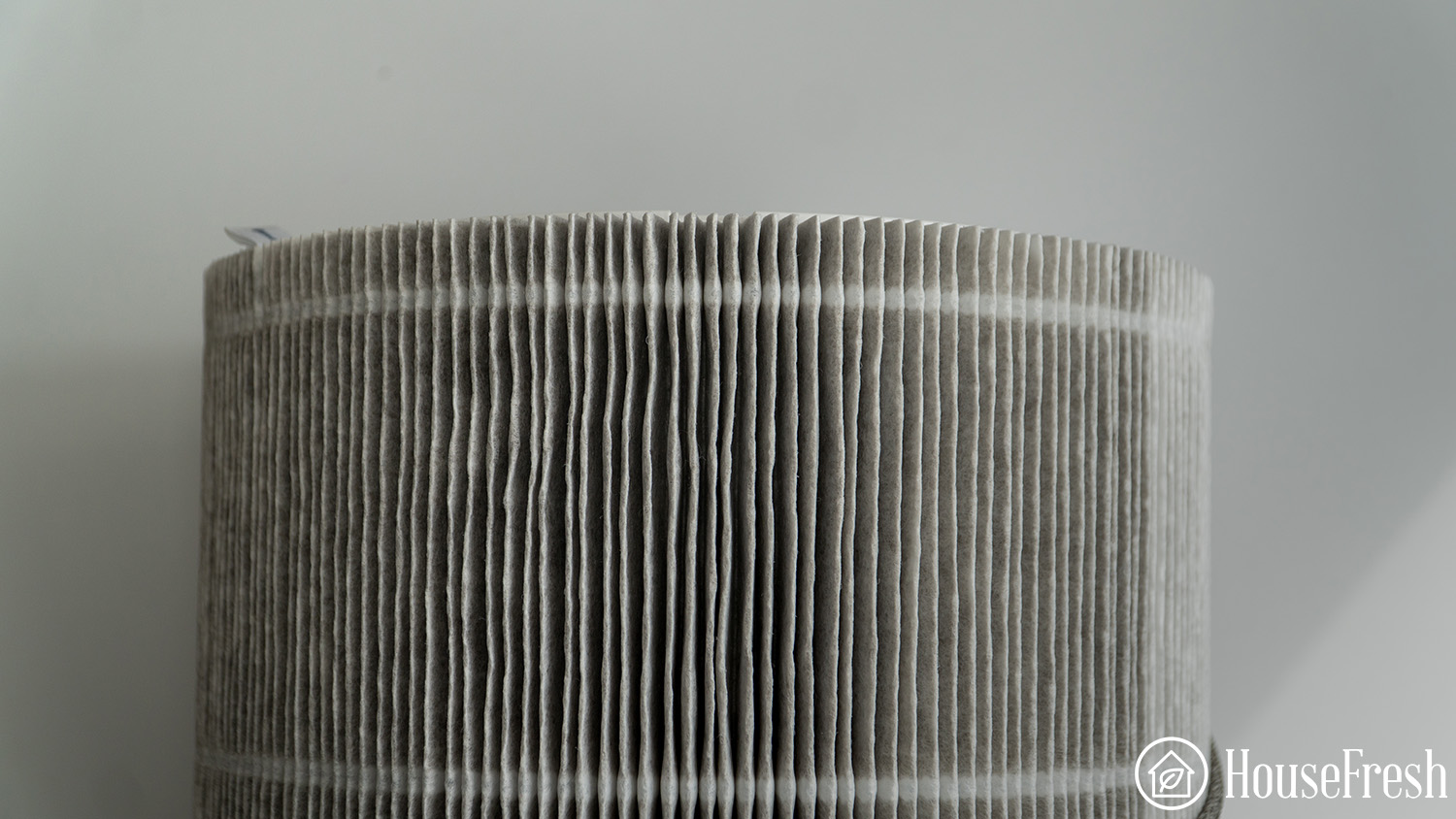
An old filter will be a dirty thing. It will have collected all the dust, debris and particles the air purifier removed from the air. So, handle it with care and avoid any blunt movement that could stir all the pollutants back into the air. Bag it as soon as possible and dispose of it.
If the filter wasn’t in contact with any toxic chemicals, such as asbestos, the HEPASilent filters —which are made of polypropylene— can be recycled.
Step 2: Clean the inside of the unit.
After removing the old filter, it’s the perfect moment to thoroughly clean the rest of the air purifier. Use a microfiber cloth to wipe out any dust, dirt or debris that may have accumulated inside over time.

For units with a fabric prefilter, such as Blueair Pure and Blueair Pure Max, it’s also good practice to clean these on a regular basis. Being removable, they can be easily thrown into the washing machine or vacuumed. Especially if you have pets, the prefilter will probably accumulate a lot of fur and shed hair.
The same thing goes for DustMagnet’s pre-filters, which need weekly cleaning. Use a dry dustcloth to remove the accumulated dust or vacuum them with a soft brush attachment. Clean prefilters will ensure the unit’s optimal performance.
In need of more tips on how to clean your air purifier? Check out this guide.
Step 3: Place the new filter in the unit.
Now that the air purifier is neat and clean, it’s time to place the new filter and reassemble the unit with all its parts in due places (this includes properly closing all lids if there are any in your unit).
Make sure the filter is installed correctly and fits neatly. All Blueair filters have visible signs for the direction in which they should be placed, such as the branded handles or written instructions.


If the filter is not properly installed, the red light could go off again before it’s time to replace it.
New filters come in plastic wrapping for protection. Always remove it before inserting the filter into the unit.
Step 4: Reset the filter replacement timer.
This step is very important, as it lets the air purifier know you have changed the filter and will prevent the red light from going off again before it’s time to replace it. The Protect line is the only one that doesn’t need resetting.
Plug the unit and turn it on. Next, press the reset button for a few seconds to restart the timer. Each unit varies a bit in how long you need to press before it turns white again:
| Line | Button | Press button for (according to manufacturer’s manuals) |
| Blue Pure Max (all units) | Fan speed | 15 seconds |
| Blue Pure Auto | One-button control | 7 seconds |
| Blue Pure | One-button control | 511 unit: 15 seconds |
| 411, 411+ units: 5 seconds | ||
| 121, 211, Fan units: 3 seconds | ||
| DustMagnet (all units) | Fan speed | 15 seconds |
| Classic (all units) | Filter button | 5 seconds |
| Pro (all units) | Filter button | 3 seconds |
Common questions about the red light in Blueair units
Blueair air purifiers don’t have a master reset button. You can (and should) reset the filter replacement timer every time you change the filter, though.
If you are looking for the reset button because of other issues with your Blueair air purifier, you can find the fixes to the 10 most common Blueair air purifier problems in this guide.
Like any other appliances, air purifiers can have manufacturing defects you might not be able to solve on your own.
If that’s the case, the best option is to contact Blueair customer support or the retailer you bought the unit from.
It does. Here’s why: filters trap airborne particles on its surface as the purifier draws the air in.
When the filter becomes clogged with dust, particles and other pollutants after months of use, it decreases the airflow and its capacity to trap new particles. The air purifier will need more power to cycle the air through the filter and its efficiency at cleaning your indoor air will be reduced.
Regularly replacing filters is very important to ensure the air purifier delivers clean air into your home.
Blueair’s filters lifespan can vary slightly between models. Still, on average, the company recommends changing the filters every six months to ensure their air purifiers function properly.
Some Blueair models factor in the air quality of your home to indicate the need for a replacement. Other models base the calculation solely on continuous use time, which means the unit’s red filter light will go off after six months of running the unit.
However, it is advisable to replace the filter more often if you live in an area with frequent days of poor air quality, during wildfires and monsoon seasons or any other event that would worsen air pollution in your location.
With more contaminants in the air, the filter will become clogged faster.
The air purifier will continue to work with the red light on. But it’s not advisable to run your air purifier if it needs a filter replacement because:
- It won’t be as efficient at removing harmful particles from your indoor air
- It will consume more energy than usual
- It could overwork and put a strain on the unit
Most brands of air purifiers, including Blueair, display their air quality reading based on the U.S. Air Quality Index.
Blueair units can have either a scale of three or six colors to indicate the air quality in your home:
Red: polluted
Orange: moderate
Blue: good
Red: very polluted
Orange: slightly polluted
Yellow: moderate
Green: good
Blue: excellent
White: data not available
The unit uses these readings to optimize fan speed in auto mode, ramping up the fans when the air quality is bad and lowering it when the air is fairly good.
Final thoughts
Red is well associated with alerts and warnings; it will make us stop and pay attention to the matter at hand.
Air purifiers are designed to be simple devices that run continuously to keep air pollutants out of our homes. Every once in a while, they need some cleaning or a filter change and it’s a good thing the unit warns us about it. That’s how we make sure our air purifier lasts and maintains its top performance to have clean, healthy air to breathe in our homes.
Blueair’s red light has an easy fix. If you still find issues with your Blueair purifier after reading this guide, check our list of common Blueair problems (and fixes) to get your unit up and running again.





