If you’ve already started your journey into home air purification, you will likely have come across Coway units in your research. With over three decades of experience under their belts, the engineers at Coway have made it their mission to “help people live happier, healthier lives” by innovating technology through research, development, and design.
Coway has developed their HyperCaptive™ air filtration system, combining their washable pre-filter, Green True HEPA filter™, and activated carbon filter.
Since its release, the 300 has had an update in the 300S, which has WiFi capability to connect to the Coway smartphone app, which can also connect to your Google Home device if you have one. Also, with new models released like the Airmega 250S and Airmega Icon (which has a wireless phone charging dock), the 300 might look a little ancient.
Based on our data, Coway has made a great little unit with a high CADR for its size at 300 CFM. It may be a bit more expensive than other units of this size like the Honeywell HPA300, but you’re also getting some pretty neat smart features and its Max2 HyperCaptive™ filters.
The lowdown on the Coway Airmega 300

“During our air cleaning performance test, the Airmega 300 cleared our testing room in an impressive 26 minutes and based on its CADR of 298.7 cfm its good for rooms up to 459 square feet with 4.8 air changes per hour.
Yes, it’s a bit plasticky, no, it doesn’t have as many features as some of the units in this price range, but its a popular large CADR air purifier for a reason – its performance.”
— Danny Ashton, Founder & Senior Writer

If you’re too busy to check out the full review, here are the pros and cons I found with the Coway Airmega 300 when putting it through its paces.
What we really like
What we think could be better
| HouseFresh Rating: | ★★★★☆ |
|---|---|
| Time to clean our test room: | 26 minutes |
| Air purifier technology: | Three-stage HyperCaptive™ Max2 filters (pre-filter + activated carbon + Green True HEPA™) |
| Recommended room size: | 459 square feet (4.8 air changes) |
| Clean air delivery rate (CADR): | 306 CFM (589 m³/h) |
| Dimensions (in inches / in cm): | 13.6W x 21.2H x 13.6D inches (34.5W x 53.8H x 34.5D cm) |
| Weight (in pounds / in kg): | 21.4 lbs (9.7 kg) |
| Noise level (low – high): | 22dB – 52dB |
| Filter life: | 12 months |
| Warranty | 5 years from the date of the original retail purchase |
| Estimated energy consumption: | $55.71 per year |
A clear focus on design
As soon as the 300 landed on my doorstep, you could tell from the packaging that this came from a company that values its design, as it shows you what the unit looks like from all angles before you even open the box.
Pulling it out of the box, you instantly feel it’s quite light, so moving it from room to room isn’t a problem using the handles on each side.

The power button is recessed and the rest of the controls are touch sensitive. This took me a few seconds to work out, as I skipped the instruction manual (I like to delve straight in).

On the front of the unit is the circular LED air quality monitor. The color changes let you know the air quality in the room so that you can adjust the fan accordingly. A great feature of the Coway units is that the colors don’t change drastically; they blend seamlessly into the next, making it very unintrusive.
| Color | Air Quality |
|---|---|
| Blue | Good |
| Purple | Moderate |
| Pink | Unhealthy |
| Red | Very Unhealthy |
A design issue I found with the 300 is that the side and front panels detach a little too easily and when they do, they feel a little flimsy. Also, the legs are thin and leave marks on the carpet. This unit would benefit from either a flat base or wheels.
Placing the 300 next to the Levoit LV-H133 (which is very similar in performance), you notice the size difference. Coway have taken what could have been a plain white front and added a fake grill to give it that extra design feature. I prefer the lighter black finish of the 300 over solid black on the top of the unit, but the overall shape of the Levoit is more appealing.

Operating the 300 is easy. A pro to not having a butt load of features is that you don’t get confused when making adjustments. There are four buttons on the control panel:
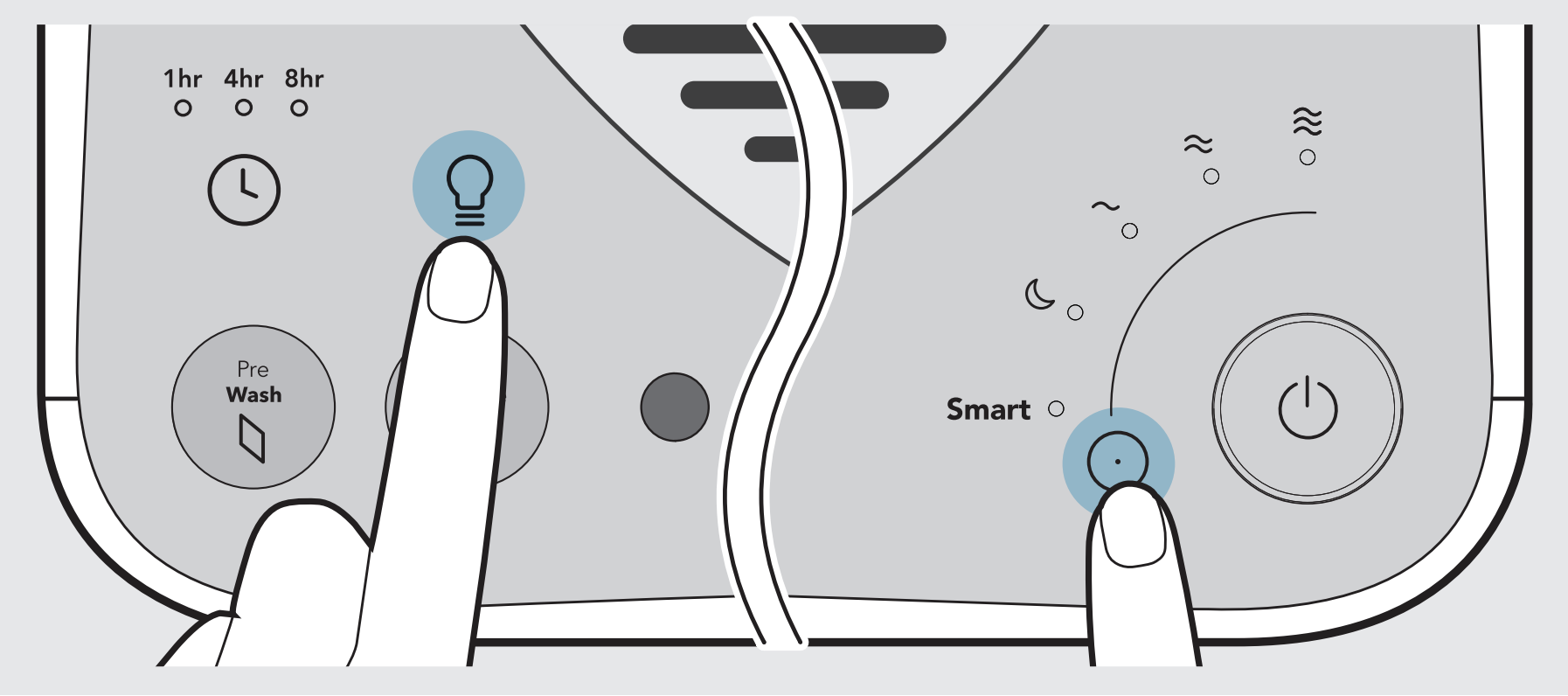
- On/Off button
- Fan speed/Auto mode selector
- Timer
- Display light on/off
The timer function has three modes, 1hr, 4hr, and 8hr. You press on the clock icon on the left-hand side to scroll through the modes until you hit your desired time. The “button” next to the timer is a little light bulb. This allows you to turn on/off the lights on the color quality monitor. Perfect for using this in the bedroom as you sleep or if you don’t want it to draw any attention to the unit.

On the right-hand side is where you control its four fan speeds. Tap the circle to scroll through each speed, or leave it on smart mode. If you’ve read any of my other reviews, you’ll know this is my preferred option. The smart mode works with the quality monitor to automatically adjust the fan speed to adapt to the quality of the air in real-time.
The air quality sensor should be cleaned every two months for absolute accuracy. You can access the sensor through the front panel.

Another great feature of Smart mode is that if the air quality doesn’t change after 10 minutes, the unit will shut the fan off automatically to save energy. If the air quality then changes, it will automatically start again. The controls are easy to adjust, and it takes little time for the fan to reach your desired speed.
The lowest speed is their night mode. This ensures that the fan stays at a constant speed, making the least noise possible so it doesn’t disturb your much-needed rest.
There isn’t a whole load of features on the Airmega 300. I wanted an app to control and monitor the unit without being in front of it. If you agree, check out the WiFi-enabled Airmega 300S, which you can control through the Coway app.
Two three-stage HyperCaptive™ Max2 filters
Okay, down to the nitty-gritty, the main reason we want an air purifier in the first place. How does the Airmega 300 perform at cleaning your room of airborne contaminants?
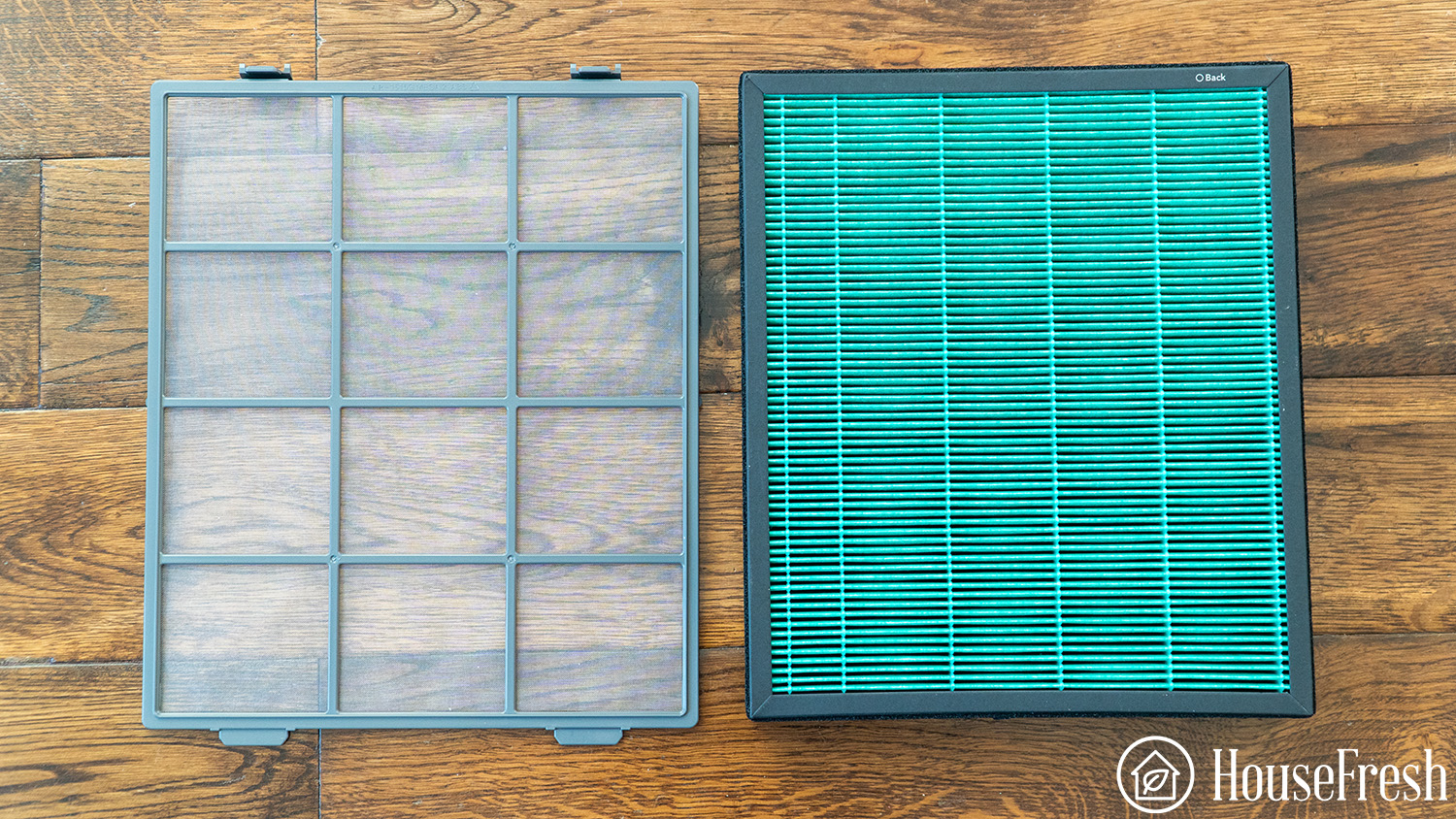
Each Coway unit is fitted with two signature three-stage HyperCaptive™ Max2 filters. One for each side of the unit.
- Stage 1 – Pre Filter: This acts as the first line of defense. It captures the larger particles in the air like hair, dust, and dust mites. By filtering these particles early, it prolongs the life of the rest of the filters. It can be washed at home as well, so there’s no need to replace it.
- Stage 2 – Activated Carbon Filter: This uses a large amount of activated carbon to remove and deodorize odors from your home. From cooking, cigarette/vaping, and pet smells, to odors that contain harmful gases like VOCs (Volatile Organic Compounds). These VOCs can cause headaches, nausea, and in the long term have been linked to liver damage and even cancer.
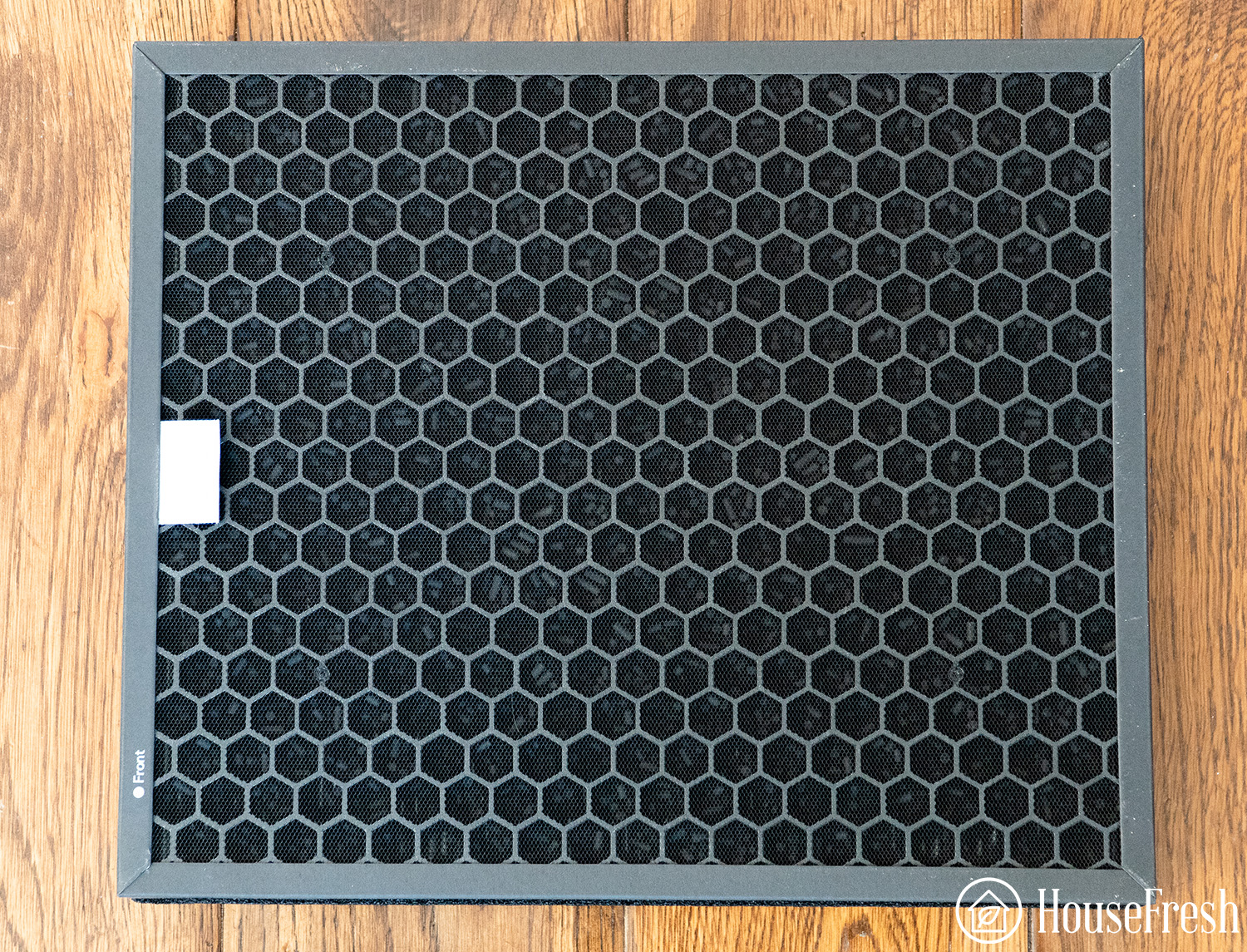
- Stage 3 – Green True HEPA™ Filter: The last line of defense is arguably the most important. This “one of a kind” filter captures 99.999% of ultra-fine particles down to 0.01 ㎛², including bacteria, mold, viruses, and pollen. Ideal for those who suffer from allergies.
The filters are hidden behind the removable grill on each side of the air purifier. Coway suggests replacing these every 12 months, but if you forget, an indicator light on the control panel will tell you exactly when it’s time. One indicator is devoted to the pre-filter. When this lights up, you need to remove it, wash and dry it, then return it to its position. The second will indicate when the Max2 filter needs replacing.
Replacing the filters isn’t a hard task.
Step 1: Unplug the unit and remove the magnetic side panel

Step 2: Unclip the pre-filter

Step 3: Pull the tab on the top of the Max2 filter to remove

Step 4: Insert your new Max2 filter and reverse the steps
We recorded a video showing you how to do this, in case the step-by-step above isn’t clear enough:
The Coway Airmega 300 cleared our test room in 26 minutes
At HouseFresh, we put every air purifier through its paces to see how they perform in real-world conditions. We do this because we want to give you, the reader, an idea of what it can do in your home. We don’t live in airtight labs, so why should we judge an air purifier’s performance in one?
For our performance tests, we always use the same conditions each time. This means we can easily compare each unit against the other.
We test each air purifier in our 705 cubic ft office. By filling the room with different-sized contaminants created from incense sticks, we turn the unit onto its top fan speed and measure how long it takes to clear the pollutants.
To measure each unit’s performance, we use a Purpleair indoor monitor, which tracks the number of airborne pollutants of sizes 1.0ug/m3, 2.5ug/m3, and 10.0ug/m3 every few minutes.
Here’s what we found with the Airmega 300:
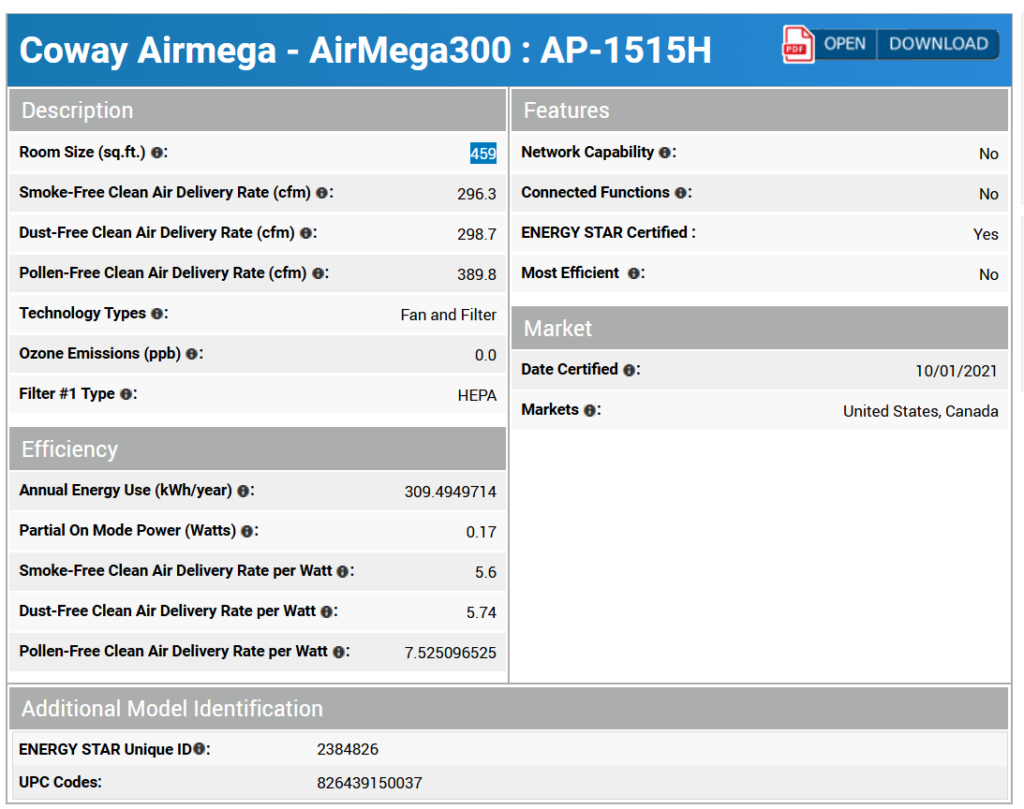
With a CADR of 296.3 for Smoke, 298.7 for dust, and 389.8 for pollen, we expected the 300 to perform well in our testing room, and we weren’t wrong. As you can see on the graph, the Airmega cleared the pollutants created by incense in just 26 minutes.
Air cleaning performance, compared
The result wasn’t a surprise when we compare this to other air purifiers we’ve tested. It shows that the 300 is right up there with the other major players like the Honeywell HPA300 with the same performance time and the Levoit LV-H133, which was only 1 minute faster.
Noise levels test results, compared
Sound is a big part of my life. I love all things music and spend a lot of time playing guitars, synthesizers, and many (maybe too many) other weird handmade instruments. For an air purifier to live in my house, it has to be stealthy.
Compared to some of the other units we’ve reviewed:
When you look at the decibels produced, the Coway seems like an average unit. But when you compare that to the size of the room it’s working in and the size of its fan, you’ll see that it does a quieter job than most when working in larger rooms.
Here’s a sound video for you to gauge the hum it produces:
The cost of running a Coway Airmega 300: $144.50 per year
1. Electricity costs = $55.71 per year
When buying an air purifier, it’s not only the price of the unit you need to consider. You also need to think about how much it will cost to run. Air purifiers use electricity, electricity costs money, and those costs are growing…rapidly.
Luckily, manufacturers are making air purifiers more energy efficient. As efficiency is at the forefront of our global warming, brands are starting to show they care by getting energy-certified products from companies Energy Star.
When it comes to the Airmega 300, Coway has made a pretty efficient unit. We clocked its highest energy consumption at 52.5 watts. This was on its highest fan speed which, as you’ve seen from our performance test, wouldn’t need to be on for long periods of time.
We figured out that you would be paying around $55.71 yearly to power your unit. In my opinion, that’s a pretty small price for all the health benefits and fresh, clean air the 300 provides.
We calculated this cost using the average price of energy in the U.S. with the help of the Department of Energy’s appliance energy calculator.
2. Filter costs = $88.79 per tear
Not only do you need to power your air purifier, you also need to keep it working at its maximum efficiency. This includes replacing its HEPA and Activated Carbon filters. Over time, these filters become clogged with all the contaminants they’ve pulled out of the air in your home. Once they become full, they become less efficient.
Replacing these filters is an expense you can’t skip on. After all, there’s no point paying to run an air purifier if the filters are too full to do their job.
Luckily, when you buy a replacement from Coway, they come in sets of two, so there’s no need to double the cost. Each set can cost up to $99, depending on where you shop. There are unofficial Max2 filters that cost less, but I can’t testify to how efficient they are.
When you add that to the cost of changing the filter every 12 months, this unit costs $144.50 per annum. Of course, these calculations are conditional on how much you use it, what size room you’re using it, and which state you’re in.
Bottom line: Is the Coway Airmega 300 worth it?
Although the 300 does have its faults; no wheels, annoying jingles, and a top grill (in which you could lose a penny), it is still one of my favorite units I’ve reviewed and will remain in my office.
It may not have the features we expect from recent models, such as an app to control and monitor or even a remote control, but the 300 still holds its own against its competitors in our performance tests.

It clears the air of contaminants and odors rapidly, and the color wheel air quality monitor is a great feature to reassure you that the unit is working. It doesn’t take up too much room compared to other units that service larger rooms, like the Alen BreatheSmart 75i.
Overall, the Coway 300 would make a great addition to your home. My only advice would be (if you have it) to spend a little extra and go for the Airmega 300S for its extra features.
SOURCES
We used the Department of Energy’s appliance energy calculator to calculate yearly costs associated with running the Coway Airmega 300 for 24hs a day for 365 days. We ran this calculation utilizing the U.S. average utility rate of $0.12/kWh as of March 12th, 2023.





