Owning a GermGuardian air purifier can bring about some incredible improvements to your air quality. But despite their easy-to-use controls and fast-acting performance, like any other electrical appliance, they’re not immune from encountering issues from time to time.
From unexplained and irritating beeping to units that won’t power up, we’ve covered every issue fellow GermGuardain users have experienced and how you might be able to resolve them yourself at home.
If all else fails, we’ve also included some handy information for each GermGuardian unit, including manuals, warranty details and who to contact if you require additional support.
Problem 1: My GermGuardian air purifier won’t turn on

The ultimate headscratcher often occurs when you can’t get your appliance to switch on in the first place. Although it may seem catastrophic, there is usually a simple solution.
❓ Is the power turned on?
We’ve all done it – Installed everything correctly and spent hours wondering what’s wrong, only to find you forgot to hit the switch at the socket or that the cord is loose at the unit. Simply switch it on and ensure the cable is securely connected and you’re good to go.
❓ Is the filter installed correctly?
If the filter isn’t in place, facing the right way, or the back cover isn’t properly closed, the unit’s safety function will prevent the purifier from powering up. Ensure your HEPA filter is fitted with the arrows facing the right way and make sure the back panel is closed flush to rectify the problem.
❓ Is the power cable faulty?
Now and then, power cables can give up the ghost. There isn’t much you can do other than check the fuse or replace the cable entirely.
❓ Is the power rating inaccurate?
If the power rating is incorrect, your purifier won’t turn on. Check the outlet to make sure that the power rating is right.
| GermGuardian Model | Power Supply | Rated Power |
| CDAP4500 | AC 110-120V, 60Hz | 55 W |
| AC4825 | AC 110-120V, 60Hz | 62 W |
| AC5350 | AC 110-120V, 60Hz | 58 W |
| AC5250PT | AC 110-120V, 60Hz | 58 W |
| AC5900WCA | AC 110-120V, 60Hz | 78 W |
| AC5000E | AC 110-120V, 60Hz | 58 W |
| AC4300 | AC 110-120V, 60Hz | 55 W |
| AC4900CA | AC 110-120V, 60Hz | 55 W |
| CDAP5500 | AC 110-120V, 60Hz | 55 W |
| AC5300B | AC 110-120V, 60Hz | 58 W |
| AC4200W | AC 110-120V, 60Hz | 26 W |
| AC4150 | AC 110-120V, 60Hz | 45 W |
| AC9400W | AC 110-120V, 60Hz | 60 W |
| AC4700BDL | AC 110-120V, 60Hz | 55 W |
| AP2200CA | AC 110-120V, 60Hz | 55 W |
| AP5800W | AC 110-120V, 60Hz | 30 W |
| AC4870 | AC 110-120V, 60Hz | 55 W |
| AC4711W | AC 110-120V, 60Hz | 55 W |
| AC5109W | AC 110-120V, 60Hz | 55 W |
| AC5600WDLX | AC 110-120V, 60Hz | 44 W |
| AC4820 | AC 110-120V, 60Hz | 42 W |
| AC9600W | AC 110-120V, 60Hz | 30 W |
| AC4250B | AC 110-120V, 60Hz | 55 W |
| PureGuardian APH406W | AC 110-120V, 60Hz | 55 W |
| GG3000BCA | AC 110-120V, 60Hz | 10 W |
Problem 2: My GermGuardian air purifier is making too much noise
Experiencing better air quality shouldn’t compromise on your day-to-day life. So if your air purifier is making a racket and becoming a nuisance, follow these simple steps that may help to reduce the volume.
❓ Has the HEPA or carbon filter become blocked?
Over time your filters will become blocked with larger particles such as hair, lint or dust. Once this layer becomes thick, it can affect the airflow through the filter, creating more and more noise as the motor has to work overtime. Using a vacuum cleaner, you can gently remove this blockage and help ease airflow.
❓ Are the fan blades misaligned?
This issue can occur if loose screws or bolts have allowed the motor fan to slip out of place. When this happens, the noise originates from the mechanics of the unit coming into contact with one another.
By unplugging the unit and removing the filters, you should be able to tighten any screws, which will solve the issue. If the problem persists, it’s worth contacting GermGuardian directly rather than opening up the internal unit yourself.
❓ Is there something lodged inside the unit?
Purifiers have plenty of openings and vents, so small items can often get lodged inside. Check whether this item is easily accessed by removing the back panel and removing the filters. If you still haven’t located the object, try slowly tipping the unit upside down to tip the item out again.
Problem 3: My GermGuardian air purifier isn’t improving my air quality
After investing in an air purifier, you should expect to see a difference in your air quality. Many modern units now come with an in-built air sensor to help you track pollutant levels in your space. However, if you don’t see a change, you can check a few things:
❓ Can the unit circulate air effectively?
A common problem with air purifiers occurs when the unit can’t maximize airflow. For a purifier to work effectively, it needs to be placed away from the wall or any other pieces of large furniture, allowing it to draw in and expel air freely. Leaving a clearance of at least five cm will improve efficiency, but the greater the distance between a purifier and the surface will yield the best results.
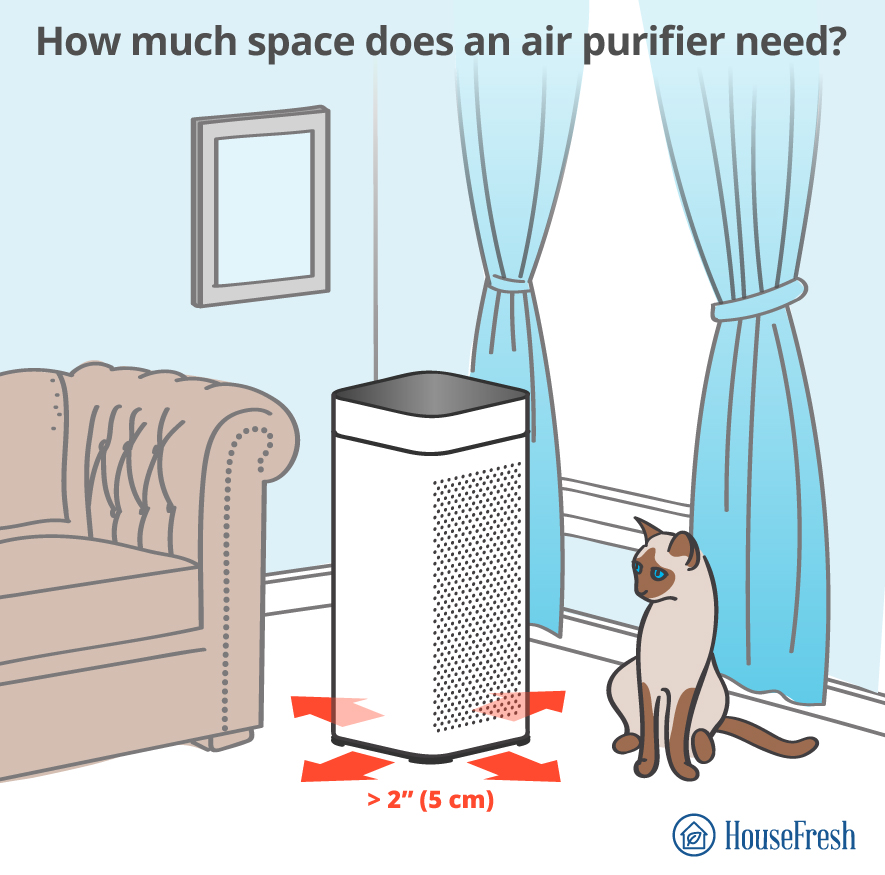
❓ Are the filters obstructed or do they need replacing?
A blockage to your filters can result in decreased performance and less efficient cleaning. Assess your filters and try to remove any particle build-up from the exterior of your filter. If this doesn’t help, it is probably time to replace your filters.
❓ Is the purifier appropriate for your space?
Before purchasing a purifier, it is vital that you first measure your space and identify a purifier that is capable of working effectively in your desired room. The manufacturer will provide a square foot area where the unit will work at its best so you can easily match a unit to your space.
We’ve listed each unit’s room size suitability below so you can see if your unit is adequately powerful.
| GermGuardian Model | Room Size Suitability |
| CDAP4500 | 148 sq. ft. |
| AC4825 | 153 sq. ft. |
| AC5350 | 167 sq. ft. |
| AC5250PT | 189 sq. ft. |
| AC5900WCA | 365 sq. ft. |
| AC5000E | 189 sq. ft. |
| AC4300 | 153 sq. ft. |
| AC4900CA | 150 sq. ft. |
| CDAP5500 | 171 sq. ft. |
| AC5300B | 167 sq. ft. |
| AC4200W | 105 sq. ft. |
| AC4150 | 54 sq. ft. |
| AC9400W | 402 sq. ft. |
| AC4700BDL | 150 sq. ft. |
| AP2200CA | 153 sq. ft. |
| AP5800W | 298 sq. ft. |
| AC4870 | 153 sq. ft. |
| AC4711W | 150 sq. ft. |
| AC5109W | 394 sq. ft. |
| AC5600WDLX | 151 sq. ft. |
| AC4820 | 153 sq. ft. |
| AC9600W | 395 sq. ft. |
| AC4250B | 102 sq. ft. |
| PureGuardian APH406W | 384 sq. ft. |
| AP6100 | 837 sq. ft. |
Problem 4: My GermGuardian air purifier makes unexpected noises or flashing lights
Unexplained beeping and flashing lights coming from your purifier can indicate something is wrong, or that there is something that needs to be addressed.
❓ Does the UV bulb need to be replaced?
If you notice a blue LED light flashing on your unit, this will indicate that the UV-C bulb needs to be replaced. To do so, follow these simple steps:
- Disconnect the unit from the power
- Remove the back panel and take out the HEPA filter
- Behind this, you will find the UV compartment. A metal casing will protect the bulb and UV rays from escaping. You will need to unscrew this before removing it safely.
- Behind the casing, you can easily slide out the bulb using a glove or cloth to protect your skin.
- Slot in the replacement bulb and ensure you reinstall the metal cover before using the purifier again.
❓ Is it time to change the filters?
When the red LED light starts to blink, you’ll know it’s time to replace your filters. This is simple to resolve. Simply order your chosen replacement, remove the back panel and discard the old filter before inserting the replacement. Pay close attention to directional arrows, which indicate the filter’s orientation.
❓ Have you installed everything correctly and reset the unit?
So you’ve changed filters or bulb, yet the lights are still blinking, or the unit is now beeping? This could be a result of two issues.
The first is that the filter or back panel is not installed correctly. To rectify this, retrace the steps and ensure everything is in place correctly.
The other issue requires you to reset the unit. How to do this varies between models but will be resolved by pressing and holding a certain control down for five to eight seconds.
See below to find out which button resets your purifier:
| GermGuardian Air Purifier Model | Reset Instructions |
| AP2200CA, AP2800CA, AC4820, AC4825, AC5000, AC5900WCA | Hold down the HEPA filter reset button for five seconds after inserting the new filter. |
| AC4700B, AC4900CA, AC4300, AC5300 | Hold down the UV button on the unit for five seconds after inserting the new filter. |
| CDAP4500, CDAP5500, AC5350 | Hold down the timer button for five seconds after inserting the new filter. |
| AC4200W | Hold down the power button for five seconds after inserting the new filter. |
| AC5250PT | Insert a pen tip into the HEPA Reset area on the control panel to restart the system. |
| AC5600W | Reset the filter indicator by holding the fan speed button for five seconds. |
| AC9200W | On the right side of the unit, use a paper clip and hold down the small reset for five seconds. |
| AC9400W | Hold down the filter control for eight seconds; the unit will beep before resetting. |
Problem 5: There’s a funny odor coming from my GermGuardian air purifier
When using an air purifier, you should expect odors and pollutants to get better, not worse. If strange or unpleasant odors are emanating from your unit, there’s probably something wrong that you should investigate.
❓ Have you removed the filter from its plastic wrapping?
Buying your first purifier and setting it all up is no easy task. One of the most common issues people encounter is leaving the filter in its plastic wrapping.
If this has been done, you can expect an unpleasant odor and not much purification. Simply remove the filter and ensure the wrapping has been removed before re-installing.
Suppose the smell persists, despite it being a new filter. In that case, it’s advisable to place the purifier in a room you infrequently use and allow the unit to run on a high-speed setting for 24 hours to allow the filter to air out and eradicate any unpleasant odors from its manufacture.
❓ Is there a strong odor originating from inside your space?
Air purifiers fitted with an Activated Carbon filter will work well against household odors and help create a fresher feel in your room. That being said, they aren’t miracle workers. The filter can only do so much if your space’s odor source is persistent.
A great tip is to adequately ventilate your room when smoking or cooking; this will give the purifier a head start on any strong odors and help maintain a more pleasant atmosphere.
❓ Do the filters need replacing?
Once your filters become clogged with polluting particles and debris, they will remain in the unit until replaced. After a while, when the unit is running, it might start spreading a musky or stale odor into your space. If you have noticed this, it may be time to replace and discard your old filters.
Problem 6: My GermGuardian air purifier won’t connect to the GermGuardian app or Wifi
Being able to connect your purifier to your smartphone or tablet is supposed to make life much simpler. This development can offer untold benefits, from checking the current air quality to operating the appliance remotely. However, things can quickly become very stressful when technology decides it will not play ball.
❓ Can you access the app on your device?
Often, users struggle to access the app on their phones or tablet. Without the app, you won’t be able to connect remotely to the purifier, let alone operate its controls or check air quality reports. To install the app successfully, you must have a compatible device and ensure that it has the latest software update installed.
❓ Is the device in range of the purifier?
The next step to connect your device successfully is to ensure it is powered on and in the range of your purifier. Plug in the purifier and double check the ‘Linking’ setting is activated (the light will be flashing blue when looking for nearby devices).
GermGuardain advises holding your device within a meter of the purifier to connect initially. Once in range, the purifier should appear on your device, where you can opt to connect.
❓ Is a red light flashing in the center of the control panel?
This red light may indicate that the Wifi connection has been lost. To re-establish the connection, open the GermGuardian app on your smart device and look for the Wifi Settings page through the menu in the top right-hand corner. From here, you can reconnect your purifier to the Wifi.
Problem 7: The air sensor is providing inaccurate results
Many modern air purifiers now include an air sensor to help you keep track of pollutant levels and adjust your purifier settings accordingly. GermGuardian utilizes a three-color traffic light system to illustrate how good or poor your air is.
Green indicates a good and healthy level, Orange signals average quality, while Red shows us the air quality is poor and requires attention.
❓ The sensor may be dirty
With air flowing in and around your purifier, carrying many particles along the way, these particles can often build up and affect the unit’s efficiency. If particles lodge onto the air sensor, this will cause your appliance to provide inaccurate readings.
To solve this problem, locate the sensor using the diagrams in the manual and gently clean using a vacuum cleaner or by applying compressed air.
❓ Have you changed the settings to combat pollutants effectively?
The color-coded air quality feedback is a great tool for users to know how much pollutants are in the space. GermGuardian suggests that you adjust the unit’s fan speed to match the level of pollutants.
Green indicates a low fan speed will suffice, while you should ramp up the speed when the light shows red. If your light consistently shows red, turn the purifier to its turbo setting and allow it to work for a few hours to combat the pollutant build-up.
Problem 8: My GermGuardian air purifier has suddenly stopped working
Perhaps the most perplexing issue you may encounter is when the unit simply stops working. Whether it’s powered down unexpectedly or gone from being fine one day to broken the next, we’ve uncovered a few issues that may have arisen.
❓ Has the purifier lost power due to a loose cable or power cut?
The first port of call if your purifier suddenly stops working is to double-check the power source.
Ensure the cable is securely in place and hasn’t come loose from the socket. If this is all correct, you may wish to try a different socket or ensure that the other electrical appliances in your home are still operational.
❓ Has the purifier overheated?
Suppose the purifier has been left on continuously for a long period. In that case, the motor protection circuit may have kicked in to prevent the unit from overheating and frying the motor. This safety feature found on most GermGuardian purifiers will save you from costly damage.
To get the unit up and running again, unplug and leave the device to cool for a couple of hours before reconnecting to the power. The appliance should have now reset itself and will work as normal.
If this happens, remember to adjust the fan speeds to lower levels if using for a prolonged period and ensure adequate airflow around the appliance so it can dispel hot air.
❓ Has the back panel been opened?
If the panel housing the filters has been opened while in use, the purifier may shut down automatically. Reinstate the panel securely and switch the purifier off and on again to resume operation.
How to contact GermGuardian
Now and then, an issue can occur that a home remedy won’t fix. If your air purifier issues still stump you, contact GermGuardian directly for further assistance.
GermGuardain can be contacted online using their contact form or by emailing the support team directly at support@guardiantechnologies.com.
Alternatively, you can contact the company by telephone, dialing 1.866.603.5900 between 8am to 9pm EST, Monday to Friday.
GermGuardian offers a warranty of up to three years on most of their products. However, you must ensure that you register your product using proof of purchase to be able to claim and resolve any issues that may occur.
Registering your product can be done here: https://www.guardiantechnologies.com/pages/product-registration
If your product’s warranty has expired, GermGuardian can still assist with product repairs for $30. Simply fill out this form and follow the instructions to return your product for maintenance.
Find the manual for your Germguardian air purifier
It’s always worth consulting the manual before resolving an issue yourself. To save you from rummaging through old boxes to locate it, we’ve attached each model’s manual as a PDF file for you to access digitally.
| GermGuardian Model | Manual |
| CDAP4500 | |
| AC4825 | |
| AC5350 | |
| AC5250PT | |
| AC5900WCA | |
| AC5000E | |
| AC4300 | |
| AC4900CA | |
| CDAP5500 | |
| AC5300B | |
| AC4200W | |
| AC4150 | |
| AC9400W | |
| AC4700BDL | |
| AP2200CA | |
| AP5800W | |
| AC4870 | |
| AC4711W | |
| AC5109W | |
| AC5600WDLX | |
| AC4820 | |
| AC9600W | |
| AC4250B | |
| PureGuardian APH406W | |
| AP6100 | |
| GG3000BCA |
Final thoughts
If you want to improve the air quality inside your home, you won’t go far wrong with buying an air purifier. However, as with any other product, you might experience common problems from time to time.
Fortunately, the issue can usually be resolved quickly and easily. Sometimes you might have to consult the user manual or dedicated customer support services.







