Levoit air purifiers are widely regarded as among the best purification devices in terms of both price and performance and are popular throughout the world. However, this doesn’t mean that they’re perfect.
As with all mechanical devices, problems can sometimes occur. These can range from strange noises to the unit being unable to connect to Wi-Fi. Luckily, we’re on hand to break down the most common complaints.
Most importantly, we’ll give you top tips on how to solve them. If after you’ve tried our suggestions you are still experiencing an issue, we’ll provide advice on how to get hold of their user manuals and contact Levoit themselves.
Problem 1: My Levoit air purifier won’t turn on
It can be really frustrating when your system won’t turn on at all, but there are often some simple explanations.
❓ Is the power turned on?
Make sure the power is definitely on at the outlet. If not, turn it on.
❓ Is the electrical cord faulty?
Although tough, the power cord can wear out over time. Be sure to test this and replace it if it’s faulty.
❓ Is the outlet damaged?
Try using another outlet to plug in your purifier.
❓ Is the back cover placed incorrectly?
Double check that you’ve placed the cover well to see if the air purifier works.
❓ Is the power rating inaccurate?
If the power rating is incorrect, your purifier won’t turn on. Check the outlet to make sure that the power rating is right.
| Levoit air purifier model | Power Supply | Rated Power |
| Core Mini | 12V 1A | 7W |
| Core 200S | AC 120V, 60Hz | 37W |
| Core 300 | AC 120V, 60Hz | 45W |
| Core 300S | AC 120V, 60Hz | 26W |
| Core 400S | AC 120V, 60Hz | 38W |
| Core 600S | AC 120V, 60Hz | 49W |
| Core P350 | AC 120V, 60Hz | 45W |
| EverestAir | AC 120V, 60Hz | 70W, 1A |
| LV-H126 | AC 120V, 60Hz | 35W |
| LV-H128 | AC 120V, 60Hz | 6W |
| LV-H132 | AC 120V, 60Hz | 28W |
| LVH133 | AC 120V, 60Hz | 47W |
| LV-H134 | AC 120V, 60Hz | 45W |
| LV-H135 | AC 120V, 60Hz | 40W |
| LV-PUR131 | AC 120V, 60Hz | 40W |
| LV-PUR131S | AC 120V, 60Hz | 40W |
| PlasmaPro 400S | AC 120V, 60Hz | 38W |
| Vista 200 | AC 120V, 60Hz | 24W |
| Vital 100 | AC 120V, 60Hz | 55W |
| Vital 200S | AC 120V, 60Hz | 50W |
Problem 2: How to reset the Levoit air purifier red light?
This is one of the most common problems with Levoit air purifiers, and is generally connected to the filter. When it’s time to replace the filter, the indicator light on your purifier will turn red. Sometimes, however, it can stay on or even blink after you’ve inserted a new filter.
❓ Is the filter installed correctly?
If your unit is making weird noises, chances are the filter is installed incorrectly. Unplug the purifier and remove the filter from the system to ensure that it is correctly installed. Then re-insert the filter to check the issue has been resolved.
❓ Does the filter indicator need resetting?
Turn off the purifier and press the filter indicator reset button for three to five seconds.
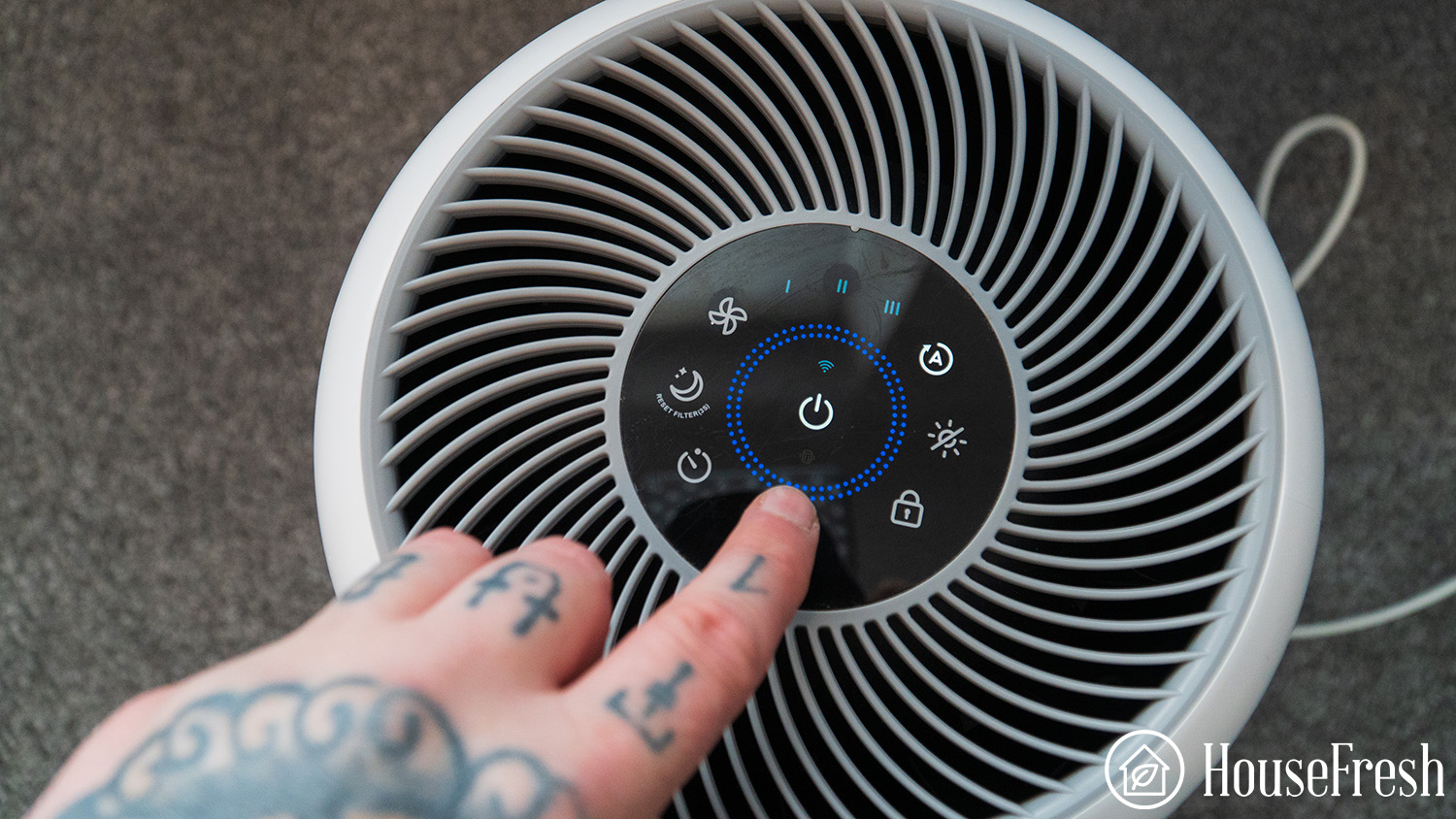
For the Levoit PUR-131 and PUR-131S, it’s a little more complicated as you need to use a small screwdriver to hold the internal button for 5 seconds.

Recently our Levoit PUR131 showed the red light, so we got to show you how to fix this issue.
With the air purifier running, you will need to use the reset button on the side of the air purifier and using a small screwdriver, you will hold that button down for at least 5 seconds or until the unit beeps.
Check out the video of me resetting our Levoit PUR131:
Once the button has made a beep, the red light will disappear, and no light will greet you at the top of the air purifier.

❓ Are the filters clogged?
Check and replace clogged filters with new filters, if necessary.
Instructions:
- Open the filter cover and remove the old filter.
- It’s a good idea to vacuum the inside of the unit and remove accumulated dust particles, hair, and similar dirt.
- Unpack the new filter, insert it into the device and close the lid.
- Finally, just reset the filter indicator.
❓ Is there excessive debris in the filter compartment?

Remove the filter and then remove excess debris from the compartment using a gentle brush or vacuum.
❓ Are there programming issues with the Levoit air purifier?
If you’re still having problems, your air purifier may be running into programming issues.
Try these steps:
- Simply remove power from your unit for around 30 seconds.
- Turn on the unit one more time.
- Hold down on the check filter status for three seconds and then monitor the response from the purifier.

Problem 3: I notice reduced airflow
One of the most important things with your purifier is to have optimal airflow, but occasionally this can be diminished for a variety of reasons.
❓ Is the fan speed set to Low?
Change the fan speed by tapping the fan speed button and move up from 1 to two or three.
Try using the auto mode function to increase the fan speed, this will detect and remove pollutants.
❓ Has the filter packaging been removed?
If you don’t remove all packaging, this can significantly reduce the airflow. Make sure you’ve removed it before operating your unit.

❓ Is there a lack of clearance?
Reduced airflow can occur if the air intake and outlet are placed too close to objects. Simply change your purifier’s location to leave more space around it.
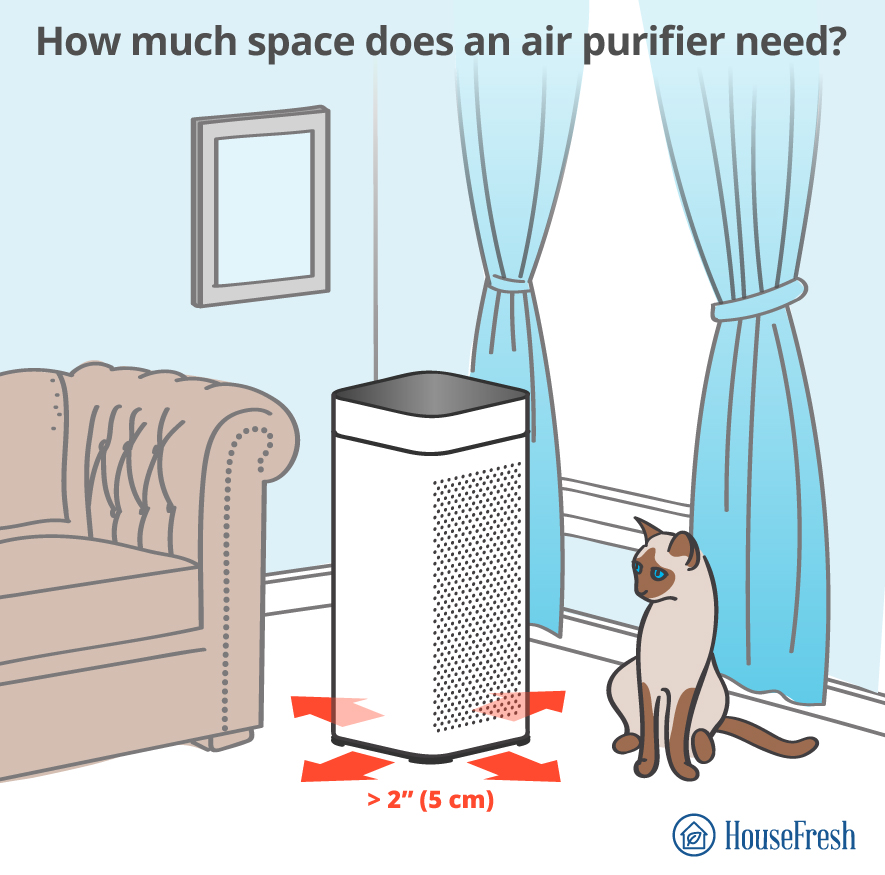
❓ Is the area you’re purifying larger than the recommended size?
You might feel that the unit isn’t cleaning the air properly when in fact you’re using it in a room that’s too large. Be sure to use the purifier in the recommended room size. This info can be found in the manual.
You can access all the user guides and manuals for Levoit units on https://levoit.com/user-manuals
Problem 4: My Levoit air purifier is making unusual noises or beeping
If you tend to use your purifier while sleeping or resting, you certainly don’t want it to be making strange noises.
❓ Does the filter need changing?
Your Levoit instructions manual can help to ensure you get the correct filter replacement. See our instructions above for detailed guidance on how to change your filters.
❓ Is there a foreign object inside?
If you find something that shouldn’t be there, turn off the unit and unplug it from the outlet.
Be sure that you don’t open the air purifier. Instead, contact the support team by phone on 1-888-726-8520 or by email via support@levoit.com, they can help you solve the issue.
❓ Is the back cover placed incorrectly?
Make sure that this is fitted properly.

❓ Is there too much dust inside the purifier?
If this is the case, unplug your unit, turn it off and get rid of the excess dust using a vacuum cleaner.
❓ Does your Levoit air purifier need to be reset?
If you hear a beeping noise while your air purifier is running, it likely needs to be reset.
Follow these steps:
- Ensure the device is plugged in but switched off.
- Press and hold the filter reset button for three seconds.
- The reset is complete when the light turns off after releasing the button.
If the beeping continues, repeat this process a second time. If you can still hear it, contact customer service as there may be a malfunction. See the bottom of this article for how to contact Levoit Customer Care.
Problem 5: My Levoit air purifier produces an unpleasant smell during usage
If you can detect an unwanted aroma in the same room as your purifier then the system may be faulty. Yet this isn’t always the case. Sometimes, strong odors and heavy smoke can affect the performance of a unit’s filtration. When this happens, the over-polluted filter gives off a nasty smell.
❓ Does the filter need cleaning?
As Levoit air purifier filters aren’t waterproof, you should never wash and reuse them. Instead, try gently blowing compressed air on the unit.

If the filter has been in the system for over six-to-eight months, it’ll be time to replace it.
❓ Is the room adequately ventilated?
To eliminate any strong odors or smoke, be sure to air out the room before running the purifier.
Install a vent hood or a ceiling fan in areas such as the kitchen where there are often intense cooking smells and smoke.
❓ Is the filter causing the smell?
Remember that new filters have just left the factory. They haven’t been ventilated, and are immediately packed, so the unpleasant smell lingers in them.
To combat this problem, leave the unit running for at least 24 hours in an area where you’re not around. This will help to ventilate the filter and make it fresh.
Problem 6: Air purification isn’t working
When you’ve bought an air purifier, it can be pretty annoying if the unit isn’t cleaning your air effectively. You might be eager to get your system up and running, but it’s vital to read the user manual thoroughly to ensure correct setup. This is often the most common reason why the unit isn’t purifying the air.
❓ Has dust built up on the filters?
Dust can build up and can cause problems, as we’ve already seen. Remember, you should never wash and resume a HEPA filter.
Vacuuming them can cause damage and stop them working. If you really want to try cleaning your filter, be very gentle. But we really do recommend replacing them.
❓ Is the room coverage too large?
If you use the purifier in a room larger than 300 square feet, it can lead to poor air quality. Be sure to only use it in the recommended room size.
| Levoit Air Purifier Model | Ideal Room Size In Square Feet | Ideal Room Size in Square Meters |
| Core 200S | ≤ 183 ft² | ≤ 17 m² |
| Core 300 | 219 ft² | 20 m² |
| Core 300S | 219 ft² | 20 m2 |
| Core 400S | 403 ft² | 37 m² |
| Core 600S | 635 ft² | 59 m² |
| Core Mini | 178 ft² | 17 m² |
| Core P350 | ≤ 219 ft² | ≤ 20 m² |
| EverestAir | 558 ft² | 52 m² |
| LV-H126 | 158 ft² | 14.7 m² |
| LV-H128 | ≤ 161 ft² | ≤ 15 m² |
| LV-H132 | 129 ft² | 12 m² |
| LVH133 | 442 ft² | 41 m² |
| LV-H134 | ≤ 710 ft² | ≤ 66 m² |
| LV-H135 | 463ft² | 43 m² |
| LV-PUR131 | 360 ft² | 33 m² |
| LV-PUR131S | 360 ft² | 33 m² |
| PlasmaPro 400S | 403 ft² | 37 m² |
| Vista 200 | 172 ft² / | 16 m² |
| Vital 100 | ≤ 300 ft² | ≤ 28 m² |
❓ Is the interior air quality poor?
Air out the room before running your unit. Once the room is well ventilated, close all doors and windows and then run your purifier.
❓ Is the air inlet or outlet blocked?
Allow enough clearance around the purifier and remove objects that may block the inlet and outlet.

❓ Is the purifier in the corner of the room?
The instruction manual advises setting up the purifier around the middle of the room for optimum performance. Simply reposition the device and the purification should start working.
Problem 7: My Levoit air purifier isn’t connecting to the app
Successful app connectivity is essential for the smooth running of your purifier, but unfortunately this can sometimes be a problem.
❓ Are there network problems?
Check that your internet modem is supported and make sure it works at 2.4GHZ. If it works on 5GHz, switch it to 2.4GHz and try connecting again.
❓ Have you entered the wrong Wi-Fi password?
Be sure to check this and also that you haven’t left any spaces at the beginning or end of the password.
❓ Is your VPN turned on during setup?
Ensure that you turn off your VPN throughout this process.
❓ Is the unit too far from the modem?
Make sure that your modem is close enough to the unit to work correctly.
❓ Do you need to use a hotspot?
If none of the above work, try using a hotspot from another smart device as a modem. This should enable you to connect the VeSync app with the purifier.
Problem 8: My Levoit air purifier isn’t connecting to wi-fi
As well as the app, sometimes there can be connectivity issues with the Wi-Fi. It may be that your purifier simply needs rebooting. You can try this, as well as following these tips.
❓ Does the system need restarting?
Unplug it from the outlet for 30 seconds, then plug the unit back in. You should hopefully be able to connect again.
❓ Does the VeSync app need an update?
Open the VeSync app and check if there’s a firmware update available. If so, follow the instructions to update the software. Deleting the VeSync app and reinstalling again can also do the trick.

❓ Are small appliances creating interference?
Be sure to keep your air purifier a good five feet away from small appliances to avoid interference.
❓ Is your phone too far away from the purifier?
Ensure that your phone is close to the system. An iPhone has to be within about 33 feet of the air purifier to work.
Problem 9: The display in my Levoit air purifier isn’t working
While it’s fairly uncommon, issues with the display can occur. The worst outcome is that there’s a malfunction in the system, and a replacement is the only solution.
❓ Are there power issues with the unit?
Firstly, connect a different appliance to the outlet and check the response. If the outlet is faulty, all you need to do is to find a different spot for your purifier.
It’s best not to leave defective connections unattended when you’re using smart units, so if you can, hire an electrician to help with the wiring connections.
❓ Is the cord damaged?
If a different appliance works fine with the outlet, then you need to check the power cord for possible damage. When this happens, it’s best to contact Levoit to secure a replacement.
If you want the issue fixed quickly, taking your unit to a repair center is another option.
❓ Are there programming issues?
Try power-cycling (turn it off and on again) the purifier and then judge the response from the display.
If there aren’t any hardware issues with the control board, shut down the purifier for a few minutes and turn it back on.
❓ Is there water damage?
Levoit units don’t operate well when there’s water damage. In this instance, you’ll have to claim the warranty.
- Make sure your product is within the specified warranty period.
- Make sure you have a copy of the invoice and order ID or proof-of-purchase.
- Make sure you have your product. DO NOT dispose of your product before contacting us.
- Contact Levoit Customer Support team via support@levoit.com.
- Once the Customer Support team has approved your request, return the product with a copy of the invoice and order ID.
❓ Does your air purifier need to be reset?
Reset the unit – you could even go back to factory settings – and then try using your display one more time.
- While the unit is on standby, press and hold the filter reset button for 3 seconds. The filter reset button will light up.
- Press and hold the filter reset button again for 3 seconds, the filter reset button will now turn off.
The reset is now complete.
Problem 10: All the lights are on
If you notice that all the purifier’s lights are on simultaneously, this indicates that the device isn’t working effectively. Most likely, it’s a malfunction within the system which can be resolved quite quickly.
❓ Does the unit need resetting?
Hold the power switch down for at least three seconds. Release the button then press down on it once again for a few more seconds.
If this doesn’t work, hold down the power switch button for five seconds each time.
❓ Does the purifier needs to be unplugged?
Try unplugging the air purifier from its power source for at least 30 minutes and plugging it back in.
Problem 11: The fan in my Levoit air purifier isn’t working
The fan inside the purifier is an integral part of its functioning. If this isn’t working properly, it can affect the purification process. Often, the reason for a defective fan is something to do with the filter.
❓ Has the plastic packaging been removed?
It may seem obvious but make sure that you’ve removed all plastic packaging from the filter. Similarly, it’s important to check that you’ve installed the filter correctly.
❓ Do you need to touch the fan icon?
Again, this may feel like a no-brainer but double-check that you’ve touched the fan icon on the display. Doing so means you will increase the speed of the fan.

❓ Is the Levoit air purifier in sleep mode?
This means that the fan will work as quietly as possible. To turn this off, simply press the sleep mode button icon.
❓ Are there any objects blocking the sides of the purifier?
It’s important to remove all existing things and objects from the sides of the purifier. As we mentioned earlier, this can prevent the device from working properly.
Problem 12: The air quality indicator shows the wrong status
It’s quite common for users to find that the air quality indicator displays the incorrect status, so don’t worry. Most of the time, the indicator is malfunctioning because there’s a problem with the dust sensor.
❓ Does the dust sensor need cleaning?
If the indicator keeps showing the red light, this is supposed to tell you that the air quality is bad. Yet if you’re running the purifier at full capacity, it probably means you need to clean the dust sensor.
Follow our step-by-step guide:
- Firstly, open the sensor cover to access the air quality sensor.
- Using a damp cotton swab, clean the sensor lens.
- Dry the sensor lens thoroughly with a dry cotton swab.
- Close the sensor cover.
How to contact Levoit
If you’ve tried our suggestions to fix your problem but are still experiencing issues, then don’t worry because Levoit customer support is ready to help.
Their experts are available Monday through Friday, from 9am to 5pm PST. You can reach them by phone on 1-888-726-8520 or by email via support@levoit.com. You can also use their instant chat function which will enable you to describe the problem as well as submit attachments such as photos.
Alongside these options, you can simply send a message on their Contact Us page. You’ll be asked to input things like your order number and what you’d like to discuss.
Find the manual for your Levoit air purifier
You may have purchased your Levoit purifier some time ago and now the manual seems to have disappeared… But never fear because Levoit has got your back. Download the manual for your unit below.
| Air purifier | Manual |
| Core 200S | Download here |
| Core 300 | Download here |
| Core 300S | Download here |
| Core 400S | Download here |
| Core 600S | Download here |
| Core Mini | Download here |
| Core P350 | Download here |
| EverestAir | Download here |
| LV-H126 | Download here |
| LV-H128 | Download here |
| LV-H132 | Download here |
| LVH133 | Download here |
| LV-H134 | Download here |
| LV-H135 | Download here |
| LV-PUR131 | Download here |
| LV-PUR131S | Download here |
| PlasmaPro 400S | Download here |
| Vista 200 | Download here |
| Vital 100 | Download here |
Final thoughts
If you want to improve the air quality inside your home, you won’t go far wrong with buying a Levoit purifier. However, there are some common problems that users experience from time to time. For example, the unit won’t turn on, or there’s a continuous beeping sound.
Fortunately, and in many cases, the issue can be resolved through simple actions such as changing and/or cleaning the filter, and moving the unit to a different part of the room. In more serious instances, however, help is always on hand from Levoit themselves, either via their user manual, or from their dedicated customer support services.
SOURCES
- Allen, P. (2022). HouseFresh. The 8 Best Levoit Air Purifiers. housefresh.com
- Levoit. (2021). Contact Us. levoit.com
- Levoit. (2021). Resources. levoit.com





